Tips for Setting up a Cellular Trail Camera
Scouting cameras have certainly come a long way since the days of loading 35-millimeter film into a trail camera and then taking it to a developer in hopes that you got a big buck on a camera when in fact you ended up with a roll of pictures featuring trees or grass blowing in the wind. The evolution of technology that we see in trail cameras today has certainly revolutionized the way we not only experience hunting but also manage our game. In this article, we’ll delve into the advancements in scouting cameras, focusing on Stealth Cam’s latest models, and features that enhance the hunting experience and understanding of what lives on your hunting property.
Technological Evolution:

The journey from film cameras to modern cell scouting cameras connected to apps has been remarkable. The convenience of instant image transmission allows hunters to stay engaged with their hunting spots throughout the year. It seems cellular trail cameras have become an integral part of a hunter’s DNA. Being able to get daily updates from the field on when, where, and how the deer are moving on your property allows us as hunters and game managers to both plan our hunts as well as providing key data to assist in deer management with more accuracy than ever before. We now find ourselves checking the latest photos from our trail cameras with the Stealth Cam Command Pro app more than checking our social media (which is probably a good thing).
Choosing the Right Model:

When it comes to selecting a scouting camera, it comes down to the importance of understanding the camera’s features. When we are asked “which camera is right for me?” the information is often found right on the box. For example, knowing the network compatibility (Verizon and AT&T) of your trail camera is key when it comes to cellular trail cameras. Some cellular trail cameras like the Stealth Cam Deceptor, are dual-network. In other words, you’re not tied to one specific carrier. The Stealth Deceptor will ping both carriers towers to give you the most reliable signal.
Other features like trigger speed, range, and 4K video can help you make informed decisions based on their specific needs. Knowing all that before you go shopping will help you place the right camera on the right location to maximize what you capture.
Setting Up Your Cellular Trail Camera:

Setting up modern scouting cameras has become remarkably easy. When it comes to how to power your trail camera there are a few avenues you can take. In some cases we like to use double AA lithium batteries on our cell cameras, where we then set to a photo every 45 seconds or so between when the camera is triggered. Granted that’s still a lot of photos where we are but we can usually get about a month’s worth of usage off a single batch of batteries.
Now for some of our other cameras where we have it set on burst mode to take several pictures at once, that’s where an extra battery pack and or solar panel can pay off big time. I know many folks who rig their cameras out with larger battery set ups so they can often go months between worrying about battery life. The key thing is to know what will work for your location and the settings you will be using.
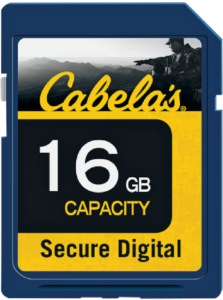
For a lot of people, memory cards are also really important. So when you’re setting your Stealth Cam up, having a memory card that is pre-formatted (already erased) helps. You can certainly format them through the Command Pro app but a lot of times when your camera isn’t working, one of the issues could be the fact that you’re having problems with your memory card. It’s either not all the way in the slot, hasn’t been formatted or cleared properly, or it’s just not capable of handling the setup that you’ve got. So if you’re having problems with a scouting camera then the very first thing we suggest is to be sure and check your memory card.
Stealth Cam Command Pro App:

We manage all of our cellular Stealth Cams by the user-friendly Stealth Cam Command Pro app, which allows users to monitor multiple cameras effortlessly. From the Command Pro app you can scan the QR Code on your new trail camera using your phone and in no time at all you’ve got your camera setup and registered in the app. From there you can tweak the settings of your camera to the exact way you want it. If down the road, you want to change something, it can all be done from the app! Gone are the days of having to run out to the woods to tweak something or to check your camera.
Deploying and Mounting Your Cellular Trail Camera:

Where we set our cameras it’s often in areas where trees aren’t readily available. In that case a T-post trail camera holder, like the one from Hunting Made Easy is a great way for us to clamp our camera on a T-Post we’ve either drove into the ground or that is part of a fence. The mount universally attaches to most T-Post style fence posts that are commonly used by farmers and ranchers across the country. The adjustable mount provides stability, ensuring the camera stays in place despite curious cattle as long as it’s tightened up properly.
To summarize Stealth Cam’s family of trail cameras offers a plethora of options catering to a wide variety of needs for any hunter. From instant image transmission to user-friendly apps, to 360-degree and 4K cameras, to your simple digital cameras, hunters have more choices than ever when it comes to capturing their dream buck on camera. Paired with robust mounting solutions, the evolution of scouting cameras provides hunters with powerful tools to enhance their hunting experience. As technology continues to advance, so too will the capabilities of scouting cameras, ensuring that hunters stay ahead of the game.















